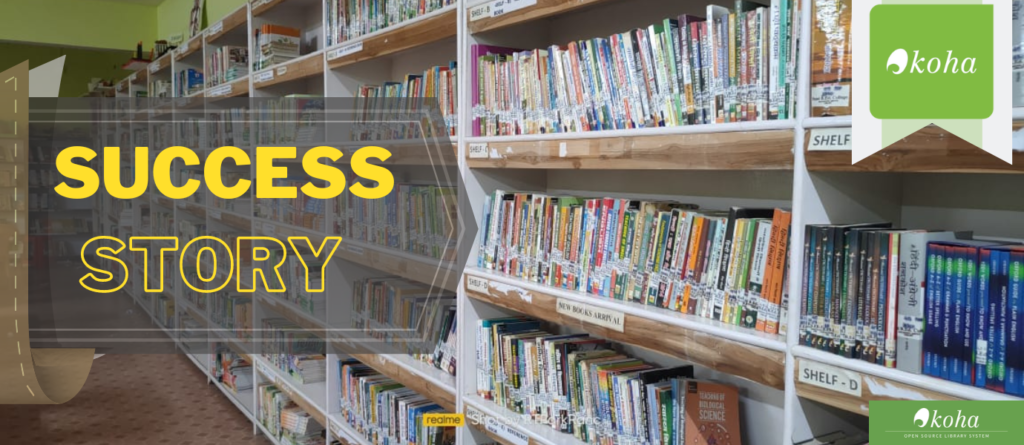Welcome to Day 12! Today, we’ll focus on maintaining & securing your codeigniter portfolio website to ensure it remains stable, secure, and up-to-date.
Lets Learn yourself How to securing your codeigniter portfolio website?
Maintenance Tasks
Step 1: Regular Backups
- Backup Database: Set up automated database backups using your hosting provider’s tools or scripts like Cron jobs.
- File Backups: Regularly download a copy of your website files via FTP and store them securely.
Step 2: Software Updates
- CodeIgniter Updates: Keep CodeIgniter framework up-to-date by downloading the latest version from the official website and replacing files on your server.
- Plugin and Libraries: Update third-party libraries and plugins used in your project to their latest versions to fix bugs and security vulnerabilities.
Security Measures
Step 1: Secure User Authentication
- Strong Passwords: Encourage users to use strong passwords and implement password policies.
- Two-Factor Authentication (2FA): Implement 2FA for additional security on user accounts.
Step 2: Preventing Common Vulnerabilities
- Input Validation: Ensure all user inputs are validated and sanitized to prevent SQL injection and XSS attacks.
- Cross-Site Request Forgery (CSRF): Use CodeIgniter’s built-in CSRF protection by enabling it in
application/config/config.php.
Step 3: HTTPS Configuration
- SSL Certificate: Ensure your website uses HTTPS to encrypt data transmitted between clients and the server. Obtain and install an SSL certificate from your hosting provider.
Step 4: Monitoring and Logging
- Error Logging: Enable error logging in CodeIgniter (
application/config/config.php) to monitor and debug issues. - Security Monitoring: Use tools like security plugins or services to monitor for malicious activities and potential breaches.
Performance Monitoring
- Website Speed: Regularly test your website’s speed using tools like Google PageSpeed Insights or GTmetrix. Optimize images, minify CSS/JS, and utilize caching to improve performance.
Conclusion
Congratulations on maintaining and securing your CodeIgniter portfolio website! By following these maintenance tasks and security measures, you ensure your website remains stable, protected against threats, and provides a smooth user experience.
In this series, we’ve covered everything from setting up CodeIgniter, building features like user profiles, project management, a blog section with search and pagination, to deploying and maintaining your website.

Feel free to leave any questions or comments below. Keep exploring CodeIgniter and enhancing your website’s capabilities!
For more tips on creating your website, check out our detailed blog post on website development here.
For reliable hosting solutions, consider exploring Hostinger’s plans. They offer great services to get your website live. Check out their plans here.