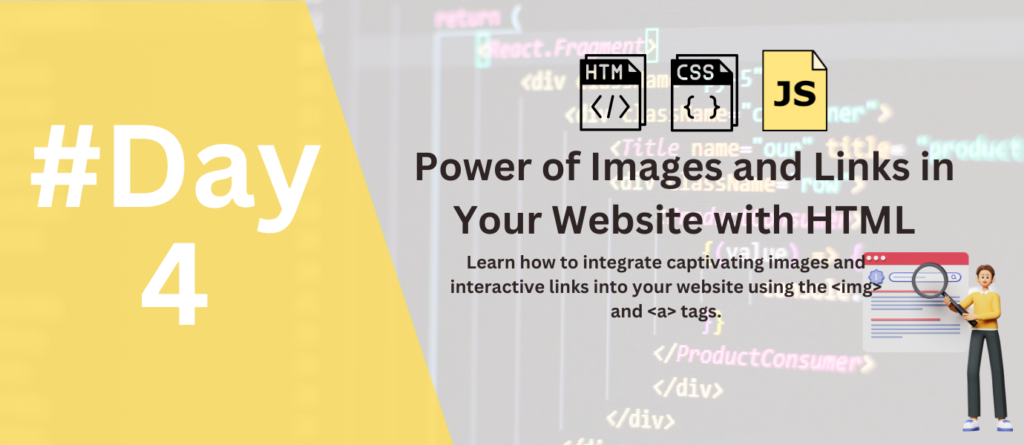Welcome back, fellow web explorers! Today, we embark on a journey to
Day 4: Unleashing the Power of Images and Links in Your Website with HTML. These elements are more than just visual enhancements; they act as powerful tools to engage your audience, guide them through your content, and enrich their overall experience.
So let’s get start without any getting late
Day 4: Unleashing the Power of Images and Links in Your Website with HTML
Images: Windows to Your World
Images have the power to speak louder than words. They break up text monotony, add visual interest, and evoke emotions in your audience. By integrating relevant and impactful images, you can:
- Enhance visual appeal: Images make your website visually appealing, grabbing attention and encouraging visitors to explore further.
- Break up text: Long blocks of text can be daunting for readers. Images provide visual breaks, making your content more digestible and engaging.
- Convey emotions and ideas: Images can evoke emotions, tell stories, and communicate complex concepts in a way that words alone cannot.
The Power of the <img> Tag:
The <img> tag is your key to integrating images into your website. Here’s how to use it:
<img src="path/to/your/image.jpg" alt="Image description">Use code with caution.
srcattribute: This attribute specifies the location of your image file.altattribute: This attribute provides a text description of the image, crucial for accessibility and SEO.
Adding Links: Interactive Journeys
Links are the lifeblood of the web, allowing users to navigate between web pages and explore online resources. By strategically placing links in your content, you can:
- Improve navigation: Links make it easy for users to find the information they seek, enhancing their overall experience.
- Boost engagement: Interactive links encourage exploration and discovery, leading users to further engage with your website.
- Increase website traffic: Links from other websites can drive valuable traffic to your website, expanding your reach and audience.
The Magic of the <a> Tag:
The <a> tag is your gateway to creating interactive links. Here’s how to use it:
<a href="https://www.example.com">Click here!</a>Use code with caution.
hrefattribute: This attribute specifies the destination URL of the link.- Link text: This is the visible text that users will click on to activate the link.
Words Have Power: Crafting Effective Links and Alt Text
Remember, your words have the power to influence user behavior. Use clear, concise, and action-oriented text for links to encourage clicks. For alt text, describe the image accurately and concisely, making your website accessible to everyone.
Beyond the Basics:
Images and links are just the tip of the iceberg. As you delve deeper into HTML, you’ll discover advanced techniques to enhance their functionality and visual impact. Stay tuned for our upcoming blog posts where we’ll explore these exciting frontiers!
In the meantime, let your creativity flow! Experiment with images and links to bring your website to life and connect with your audience on a deeper level.
Don’t forget to leave a comment below with your questions and suggestions! We love hearing from our community.
Subscribe to our blog to stay updated on the latest web development tutorials and tips!
Together, let’s build amazing things online!