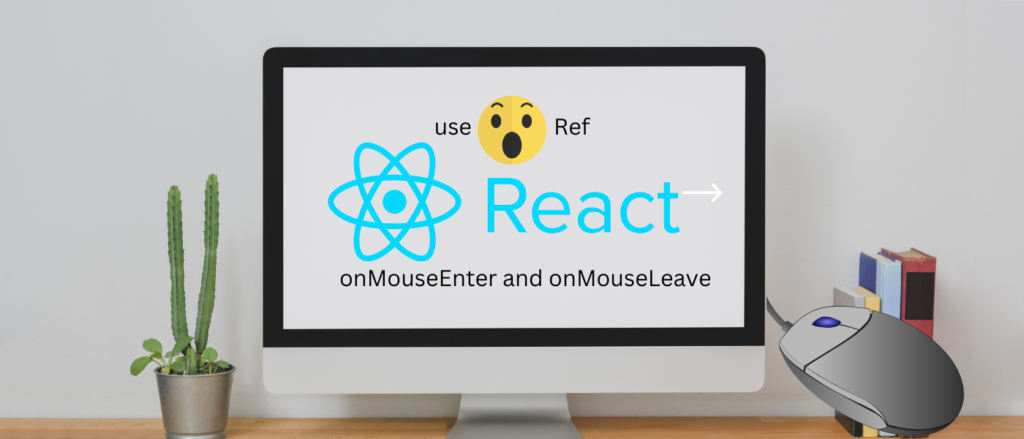Today I’m going to share amzing topic How to use React useRef Hook to Handle onMouseEnter and onMouseLeave Events.
## Introduction to useRef
React’s `useRef` hook is an incredibly useful tool for managing data, DOM elements, and more across a React application. It allows developers to create and store references to React elements and data without having to re-render the component. This is especially useful for components that need to retain their state across multiple renders. So without doing any late let’s start learn
How to use React useRef Hook to Handle onMouseEnter and onMouseLeave Events.
The `useRef` hook is a function that takes one argument, which is an initial value. It returns an object with a `current` property, which is initially set to the argument passed in. This `current` property can then be used to store any kind of value, including DOM elements, data, or functions.
## React useRef for onMouseEnter
The `onMouseEnter` event is triggered when the user moves their mouse cursor over an element. This event can be used to trigger a variety of actions, from displaying a tooltip to highlighting an element. With `useRef`, developers can create a reference to the element that is being hovered over and then use it to trigger the desired action.
To do this, we first need to create a `useRef` hook and assign it to a variable.
```javascript
const ref = useRef();
```Next, we need to pass this `ref` as a prop to the element we want to trigger an action on.
```javascript
<div ref={ref}>
...
</div>
```Finally, we can add an `onMouseEnter` event handler that sets the `current` property of the `useRef` to the element that is being hovered over.
```javascript
<div ref={ref} onMouseEnter={() => ref.current = e.currentTarget}>
...
</div>
```Now, we can use the `ref.current` property to access the element and trigger the desired action.
The `onMouseLeave` event is triggered when the user moves their mouse cursor away from an element. This event can be used to trigger a variety of actions, from hiding a tooltip to removing a highlight from an element. With `useRef`, developers can create a reference to the element that is being left and then use it to trigger the desired action.
To do this, we first need to create a `useRef` hook and assign it to a variable.
```javascript
const ref = useRef();
```Next, we need to pass this `ref` as a prop to the element we want to trigger an action on.
```javascript
<div ref={ref}>
...
</div>
```Finally, we can add an `onMouseLeave` event handler that sets the `current` property of the `useRef` to `null`.
```javascript
<div ref={ref} onMouseLeave={() => ref.current = null}>
...
</div>
```Now, we can use the `ref.current` property to access the element and trigger the desired action. Let’s see an example with tested code snippet of my project is given below:

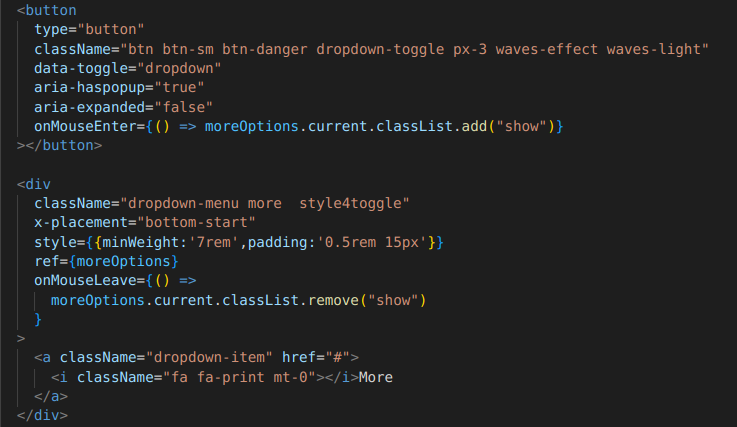
Click Play to see Output of the project code using useRef
## Conclusion React’s
`useRef` hook is an incredibly useful tool for managing data, DOM elements, and more across a React application. It allows developers to create and store references to React elements and data without having to re-render the component. This is especially useful for components that need to retain their state across multiple renders.
The `useRef` hook can also be used to handle `onMouseEnter` and `onMouseLeave` events. By setting the `current` property of the `useRef` to the element that is being hovered over or left, developers can access the element and trigger the desired action.
Journey Begins at first STEP!
We strive to provide the best possible service to our clients and to meet the needs of their businesses. Our team is available to answer any questions or concerns related to the services we provide.
We invite you to contact us today and learn more about how we can help your business grow and succeed. Our contact details are available on our website. We look forward to hearing from you!
Want to know more just visit other sites who tell how to use useRef and useRef Hooks.