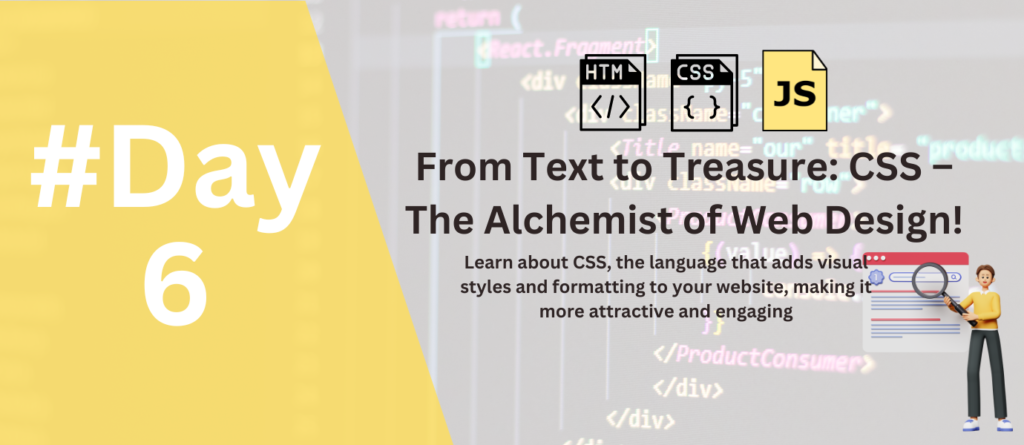Greetings, fellow web warriors! Today, Day 6: From Text to Treasure: CSS – The Alchemist of Web Design! we embark on a quest to transform the mundane into the magnificent. We delve into the realm of CSS, the language that alchemizes your website from bare bones to a shimmering, interactive treasure trove. It’s not just about aesthetics; it’s about weaving magic, infusing your online haven with personality and pizazz!
So Start
From Text to Treasure: CSS – The Alchemist of Web Design!
Introducing CSS: Bringing Style to Your Website
Imagine your website as a rough-hewn diamond. HTML lays the groundwork, but it’s CSS that polishes it to brilliance. With its touch, you can:
- Unleash the Rainbow: Ditch the dull grey and unleash a spectrum of colors, from sunrise hues to twilight whispers. Paint your website with the palette that reflects your brand, your voice, your unique spark.
- Fontastic Metamorphosis: Banish the tyranny of Arial! CSS offers a boundless font library, each a character in its own right. Choose elegant scripts for timeless charm, playful hand-drawn fonts for a touch of whimsy, or sleek sans-serif for a modern edge.
- Layout Like a Maestro: Tired of flat, predictable landscapes? CSS empowers you to sculpt multi-dimensional worlds. Design grids, responsive layouts, and even parallax effects to add depth and dimension, guiding your audience through your content like a visual symphony.
- Hover and Click!: Infuse your website with interactivity. CSS lets you design hover effects that morph colors, reveal hidden treasures, or trigger animations, transforming static pages into dynamic experiences that captivate your audience.
But how do we wield this magical language?
Fear not, for CSS is not some arcane chant! You can wield its power through simple, elegant spells, like this:
There are several ways to connect CSS to HTML code. Here are three commonly used methods:
1. Inline CSS:
- Description: Inline CSS is applied directly within the HTML document, using the
styleattribute. - Pros: Quick and easy for small-scale styling.
- Cons: May become challenging to manage for larger projects, as styles are mixed with HTML content.
<h1 style="color: #ff5722; font-family: 'Dancing Script', cursive; text-align: center;">Hello, World!</h1>Note: Use code with caution.
2. Internal (or Embedded) CSS:
- Description: Internal CSS is placed within the HTML document, typically in the
<head>section, using the<style>tag. - Pros: Keeps styles separate from HTML content. Suitable for small to medium-sized projects.
- Cons: Styles are still within the HTML file, which may not be optimal for larger projects.
<!DOCTYPE html>
<html lang="en">
<head>
<meta charset="UTF-8">
<meta name="viewport" content="width=device-width, initial-scale=1.0">
<style>
h1 {
color: #ff5722;
font-family: 'Dancing Script', cursive;
text-align: center;
}
</style>
<title>My Website</title>
</head>
<body>
<h1>Hello, World!</h1>
</body>
</html>
This incantation paints your website’s heading in a fiery orange, dresses it in a flowing script, and centers it for maximum impact. It’s like whispering instructions to your website, telling it exactly how you want it to shine.
3. External CSS:
- Description: External CSS involves creating a separate CSS file and linking it to the HTML document using the
<link>tag. - Pros: Clean separation of HTML and CSS. Ideal for larger projects, as styles are in a dedicated file.
- Cons: Requires an additional HTTP request to load the external CSS file.
/* styles.css */
h1 {
color: #ff5722;
font-family: 'Dancing Script', cursive;
text-align: center;
}Choose the method that best suits your project’s size, organization, and maintenance requirements. For larger projects, external CSS is often preferred for its maintainability and ease of updates.
Beyond the Basics:
CSS is not just a paintbrush; it’s a wand with endless possibilities. You can:
- Master Selectors: Target specific elements on your page with pinpoint accuracy, applying styles only where you want them.
- Embrace the Cascade: Understand the hierarchy of styles and how they interact, ensuring your website looks flawless in every browser.
- Dance with Animations: Breathe life into your website with smooth transitions, hover effects, and even dynamic animations that capture attention and tell stories.
- Explore Frameworks: Leverage the power of CSS frameworks like Bootstrap to streamline your development process and create stunning websites with ease.
Remember, CSS is not just about aesthetics. It’s about user experience, making your website more accessible, and ultimately, forging a deeper connection with your audience.
So, grab your virtual wand and unleash your inner alchemist! With CSS as your guide, you can transform your website from a forgotten corner of the web into a vibrant, interactive gem that reflects your brand and captivates the world.
Don’t forget to share your CSS creations and ask questions in the comments below! We’re here to support you on your web development journey.
Subscribe to our blog for more CSS tutorials and tips, and let’s weave web magic together!