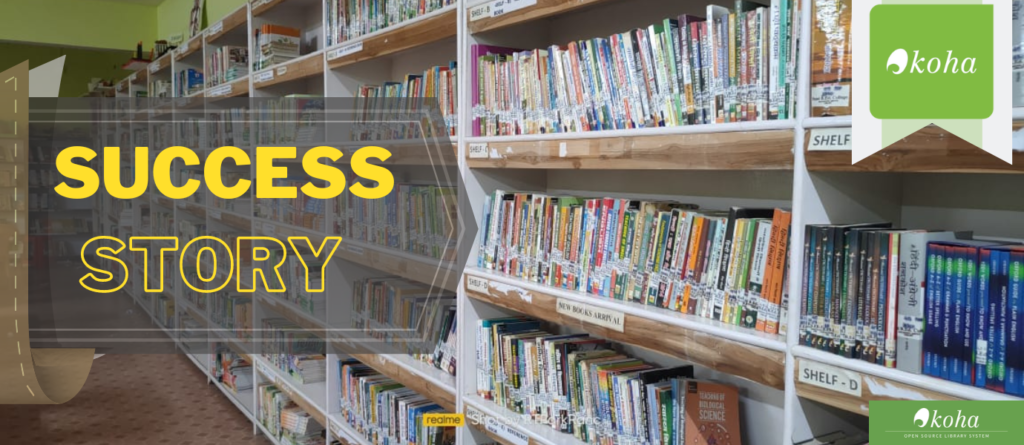Welcome to Day 11 of our journey to build a portfolio website with CodeIgniter! Today, we’ll focus on deploying your website to a live server. This step is crucial to make your website accessible to the world.
Start Deploying Your CodeIgniter Portfolio Website on Live Server
Preparing for Deployment
Step 1: Choose a Web Hosting Service
- Select a Hosting Provider: Choose a web hosting service that meets your needs (e.g., shared hosting, VPS, cloud hosting).
- Register a Domain Name: If you haven’t already, register a domain name that reflects your portfolio website.
Step 2: Preparing Your CodeIgniter Application
- Environment Setup: Ensure your CodeIgniter application is configured correctly for production:
- Set
base_urlinapplication/config/config.phpto your domain. - Update database configuration (
application/config/database.php) for the live server.
- Set
- Security Measures: Implement additional security measures:
- Set encryption key in
application/config/config.php. - Disable debugging and error reporting in production environment.
- Set encryption key in
Uploading Files to Server
Step 1: File Transfer Protocol (FTP)
- FTP Client: Use an FTP client like FileZilla to connect to your web server.
- Upload Files: Transfer all CodeIgniter files and directories to the root directory (
public_htmlorwww) of your server.
Configuring Database
- Create Database: Use your hosting provider’s control panel (e.g., cPanel, phpMyAdmin) to create a new MySQL database.
- Import Database: Import your local database (
sqlfile) into the newly created database on the live server.
Final Steps
- Update Configuration: Update database credentials and other configurations in CodeIgniter’s
database.phpandconfig.phpto match your live server settings. - Test Your Website: Open your domain in a web browser and test all functionalities (e.g., user login, project management, blog posts).
Conclusion
Congratulations on deploying your CodeIgniter portfolio website to a live server! Now, your website is accessible to the world, showcasing your skills and projects. In Day 12, we’ll cover essential maintenance tasks and strategies for keeping your website secure and up-to-date.
Feel free to leave any questions or comments below. Keep exploring CodeIgniter and growing your online presence! For more tips on creating your website, check out our detailed blog post on website development here.

For reliable hosting solutions, consider exploring Hostinger’s plans. They offer great services to get your website live. Check out their plans here.