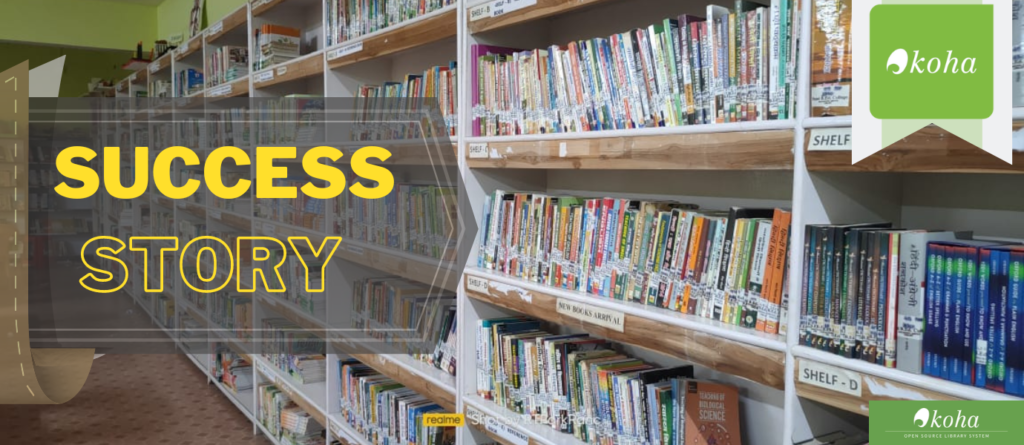Welcome to Day 10, the final day of our journey to build a portfolio website with CodeIgniter! Today, we’ll focus on optimizing performance of our website and adding final touches to ensure everything runs smoothly and looks polished.
Strat Optimizing Performance
Step 1: Enable CodeIgniter Caching
- Caching Configuration: Open
application/config/config.phpand enable caching:
$config['cache_path'] = APPPATH . 'cache/'; $config['cache_query_string'] = TRUE;- Implement Caching: Cache database queries, views, or other computationally expensive operations where applicable in your controllers or models.
Step 2: Minify and Combine CSS/JS Files
- Minification: Minify CSS and JavaScript files to reduce file size and improve load times.
- Combination: Combine multiple CSS files into one and multiple JavaScript files into one to minimize HTTP requests.
Step 3: Optimize Images
- Image Compression: Use tools like TinyPNG or ImageOptim to compress images without significant quality loss.
- Lazy Loading: Implement lazy loading for images to defer loading offscreen images until the user scrolls to them.
Final Touches
Step 1: Implement Error Handling and Logging
- Error Handling: Configure CodeIgniter’s error handling and logging to monitor and troubleshoot issues efficiently.
Step 2: Improve Security Measures
- Data Validation: Ensure all user inputs are validated and sanitized to prevent security vulnerabilities such as SQL injection or XSS attacks.
- HTTPS: Secure your website by enabling HTTPS to encrypt data transmitted between the server and clients.
Step 3: Responsive Design
- Media Queries: Ensure your website is responsive by using CSS media queries to adapt layouts for different screen sizes.
Step 4: Testing and Debugging
- Cross-Browser Testing: Test your website across different browsers (Chrome, Firefox, Safari, Edge) to ensure compatibility.
- User Testing: Gather feedback from users to identify any usability issues and make necessary improvements.
Conclusion
Congratulations on completing your portfolio website using CodeIgniter! Throughout this series, we’ve covered essential aspects from setting up CodeIgniter to integrating features like user profiles, project management, a blog section with search and pagination, and finally optimizing performance and adding final touches.
Remember, building a website is an ongoing process. Continue to iterate based on user feedback and technological advancements. Keep exploring new features and frameworks to enhance your skills as a web developer.

Thank you for following along this series! Feel free to leave any questions or comments below. Keep coding and creating amazing websites!co