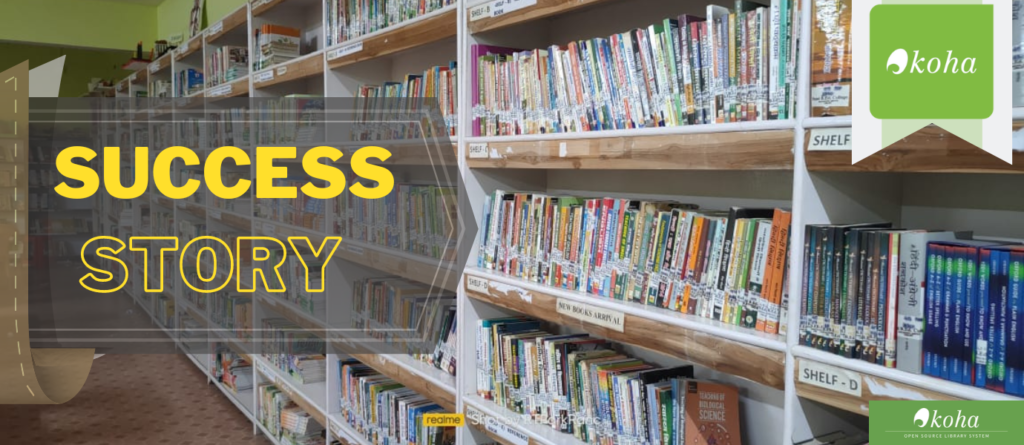Welcome to Day 1 of our journey to create a stunning portfolio website with CodeIgniter! Whether you’re a complete beginner or looking to expand your web development skills, you’re in the right place. Today, we’ll lay the groundwork for what promises to be an exciting and educational series.

Why CodeIgniter?
CodeIgniter is a powerful PHP framework known for its simplicity and ease of use, making it perfect for beginners diving into web development. It follows the MVC (Model-View-Controller) architecture, which helps in organizing your code and separating concerns.
What You’ll Build
Throughout this series, we’ll build a fully functional portfolio website from scratch. This website will showcase your projects, allow users to register and log in, and even include a blog section where you can share your insights and experiences.
Series Structure
Over the next 15 days, we’ll cover everything from setting up your development environment to deploying your finished website. Each day will focus on a specific aspect of development, with clear, step-by-step instructions and plenty of examples to guide you along the way.
Let’s build A Website with CodeIgniter & Setting Up CodeIgniter
Let’s Get Started!
To get started today, make sure you have a basic understanding of HTML, CSS, and PHP. Don’t worry if you’re new to these technologies—we’ll explain everything as we go.
Your First Task
Your task for today is to set up your development environment. We’ll be using XAMPP (or any other local server environment) along with CodeIgniter. Here’s a brief overview of what you need to do:
- Install XAMPP: Download and install XAMPP from xampp.org.
- Download CodeIgniter: Head over to codeigniter.com and download the latest version of CodeIgniter.
- Setup CodeIgniter: Extract the CodeIgniter package into your XAMPP’s
htdocsdirectory (usually located atC:\xampp\htdocson Windows or/Applications/XAMPP/htdocson macOS).
What’s Next?
Once you’ve completed these steps, you’re ready to dive into Day 2, where we’ll explore the MVC architecture in CodeIgniter and start building our portfolio website’s foundation.
Get Involved!
Throughout this series, I encourage you to follow along, type out the code examples provided, and experiment with your own ideas. Learning web development is as much about hands-on practice as it is about understanding concepts.
Conclusion
Congratulations on taking the first step towards building your own portfolio website with CodeIgniter! Tomorrow, we’ll delve deeper into the MVC architecture and how it will help us create a structured and maintainable website.
At Compalgo Labs Stay tuned, stay curious, and happy coding!